⚠️ This content has been written a long time ago. As such, it might not reflect my current thoughts anymore. I keep this page online because it might still contain valid information.
My Git branching model
Clermont-Fd Area, France2022-03-12 // I proofread this article and updated the figures.
We all probably know this successful Git branching model, which looks like a very interesting model for teams that want to use Git. That being said, this model is a bit too complex for common needs in my opinion. In this article, I introduce my lightweight model.
I use two main branches:
main: the code in a production-ready state;develop: the integration branch.
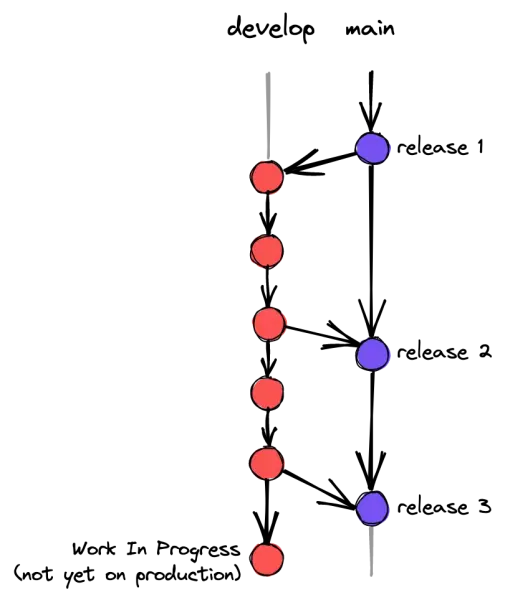 Figure 1: Commits over time on two branches: “develop” and “main” (based on
Vincent Driessen’s similar illustration)
Figure 1: Commits over time on two branches: “develop” and “main” (based on
Vincent Driessen’s similar illustration)
I also use feature branches. A feature branch contains a work in progress.
Keep in mind that a feature branch should reflect a feature in your backlog. I
use a convention for these branches, I always prefix them with feat-.
$ git branch
feat-my-feature
* main
A feature branch has two constraints:
- the code must be based on the
developbranch; - the code must be merged in the
developbranch.
 Figure 2: A feature branch next based on the “develop” branch (based on Vincent
Driessen’s similar illustration)
Figure 2: A feature branch next based on the “develop” branch (based on Vincent
Driessen’s similar illustration)
To create a feature branch, I use the following command:
$ git checkout -b feat-my-feature develop
To merge a feature branch into develop, I use the following set of commands:
# Go back to the develop branch
$ git checkout develop
# Get last commits
$ git pull --ff-only origin develop
# Switch to the feature branch
$ git checkout feat-my-feature
# Time to rebase
$ git rebase develop
# Then, switch to the develop branch in order to merge the feature branch
$ git checkout develop
$ git merge --no-ff feat-my-feature
# Push
$ git push origin develop
# Finally, delete your branch
$ git branch -d feat-my-feature
I always merge a feature branch into develop using --no-ff to keep a clean
log:
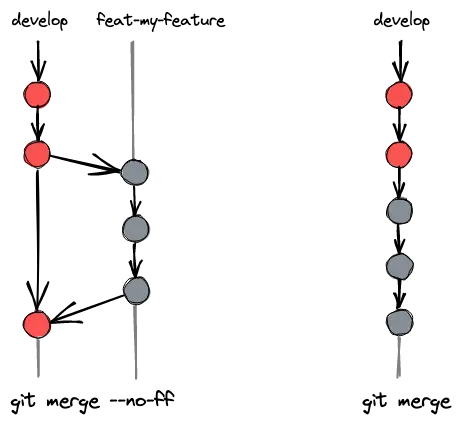 Figure 3: The difference between
Figure 3: The difference between git merge and git merge --no-ff (based on
Vincent Driessen’s similar illustration)
The --no--ff option allows to keep track of a feature branch name which is
quite useful. The following git log output shows you a feature branch merged
with this option:
commit 481771556824c4ae2e6da73ef14d6ce757fb5870
Merge: 6abdd70 8cfe5a7
Author: William Durand <email address>
Date: Tue Jan 17 11:31:56 2012 +0100
Merge branch 'feat-my-feature' into develop
commit 8cfe5a7da159663cc09a850bee49a59ce046c67e
Author: William Durand <email address>
Date: Tue Jan 17 11:31:19 2012 +0100
Added a new feature
commit 6abdd707aace50ee5aad72a3c6fcff2f36cdea7f
Author: William Durand <email address>
Date: Sun May 15 14:07:19 2011 +0200
Initial commit
Without the --no-ff option, you’ll get the following output:
commit 0d5805d52e55e4941ce23585a4cd559e5e643207
Author: William Durand <email address>
Date: Tue Jan 17 11:35:43 2012 +0100
Added yet another feature
commit 6abdd707aace50ee5aad72a3c6fcff2f36cdea7f
Author: William Durand <email address>
Date: Sun May 15 14:07:19 2011 +0200
Initial commit
In a team, you will probably have more than one feature branch, and you could have a dependency between two branches (this should be avoided). In this case, I use another branch in which I merge two or more feature branches.
$ git checkout -b feat-my-feature-with-another-feature develop
Then, I can merge the two feature branches, and solve possible conflicts:
$ git merge feat-my-feature
$ git merge feat-another-feature
I don’t use any other branches. The last part of the model is to merge develop
into main. To avoid conflicts, there should be only one person who owns
this responsibility: the release manager.
I experimented this model with different teams in terms of number of people and skills, and I never had more needs. I know some people use release branches but it can be handled in another way.
ℹ️ Feel free to fork and edit this post if you find a typo, thank you so much! This post is licensed under the Creative Commons Attribution-ShareAlike 4.0 International (CC BY-SA 4.0) license.
Comments
You can get in touch with me on Mastodon or send me an email if you prefer.