Suggested changes in code reviews
Freiburg, GermanyI recently wrote that I wanted to blog more often and share how I work. Today’s article is about suggestions in code reviews.
A little more than a year ago, GitHub introduced a button to suggest
changes when
reviewing Pull Requests. It’s a neat but somewhat limited feature. I only use
this button as a replacement for (rather confusing) comments like s/typo/fix/
(which means: “please replace ‘typo’ with ‘fix’”). The GitHub feature does not
work well when I want to suggest a larger change (that could be spread across
multiple files).
About 95% of my code reviews involves checking out the patch proposed in the Pull Request locally. There are many reasons for doing this but I usually make sure a bug fix actually fixes the issue, test the new feature or try to break things (before QA). In some cases, the proposed approach does not seem optimal and I want to see if I can make some improvements. Sometimes, the patch is a “Work in Progress” (WIP) and their author asks for help.
I use hub on top of git so that I can git
checkout a Pull Request using its URL (as shown below). hub has many more
features and it’s a gem!
$ git checkout https://github.com/user/repo/pull/123
Sharing suggestions
When I want to share the changes I made locally, I use git
diff to get a representation of these
changes and pbcopy (on MacOS) to copy the diff output to the clipboard (I
think we can use xsel or xclip on Linux but I am not sure):
$ git diff | pbcopy
I then go back to the GitHub page and I paste the changes inside a diff block
after one or two lines of text describing the diff and giving some more context:
How about this? Adding `git` again seems too much:
```diff
diff --git a/some_file.txt b/some_file.txt
index 6b0c6cf..b37e70a 100644
--- a/some_file.txt
+++ b/some_file.txt
@@ -1 +1 @@
-this is a git diff test example
+this is a diff example
```
Et voilà.
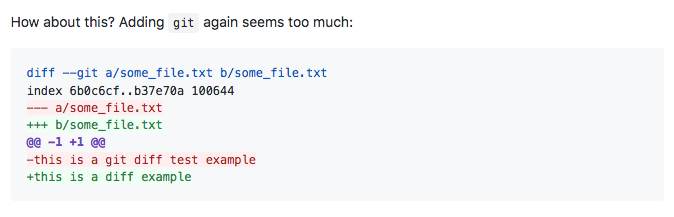
Applying suggestions
Anyone who receives such a comment can apply the provided diff locally. My
current workflow is to copy the diff to the clipboard and use the set of
commands below to apply it (in reality, I use ctrl + r to
search through my history as it is faster).
$ pbpaste | patch -p1
pbpaste is used to paste content as its name suggests. If you take a closer
look at the previous diff example, git prefixes diff paths with a and b
in the output, which is why -p1 is needed: it removes a/ and b/ so that
patch finds the right files to patch.
I have been providing suggestions like this for several years now and some folks in my team started to do that as well (and even some contributors!). This workflow is a nice way to share ideas and start discussions. What do you think?
ℹ️ Feel free to fork and edit this post if you find a typo, thank you so much! This post is licensed under the Creative Commons Attribution-ShareAlike 4.0 International (CC BY-SA 4.0) license.
Comments
You can get in touch with me on Mastodon or send me an email if you prefer.