Reviewing the FlexiSpot Desktop Workstation 27 inches
Freiburg, Germany2022-03-13 // I proofread this article and removed dead links. I would also like to mention that, because of the pandemic, I have been using this workstation again for the past two years (pretty much all the time).
Disclaimer: Loctek Inc. contacted me spontaneously and offered me the product I am going to write about for review purposes. I agreed to do the review and asked about return shipping, only to be told that they offered me the product. I received a free workstation in return for a review. I asked whether I could write anything about it in this review and that was OK. This review is my very own review and Loctek Inc. did not check it before (or after) publication.
Standing desks. I have been interested in standing desks for several years now. In case you don’t know, a standing desk is a desk conceived for writing, reading, or working, while standing up or while sitting on a high stool. The impact of such desks on our health has been quantified, and several reports have come out pointing out the dangers of sitting too long (e.g. risk of obesity, diabetes, heart disease, a variety of cancers, and an early death). According to most people using standing desks, they even make you more productive, but I did not find any formal report confirming that yet. My own experience of 2 years standing almost all the time did not give me significant results regarding my productivity. Nonetheless, it is clear that I have been more focused and I have been feeling better than ever by working in a standing position.
After having given standing desk a try with cardboard boxes, then with a DIY standing desk I built (the one I used for two years), I have been given the opportunity to try the FlexiSpot Desktop Workstation 27”. In the rest of the article, the terms “workstation”, “FlexiSpot” and “standing-desk” all refer to this product.
What is this FlexiSpot thing?
The FlexiSpot Desktop Workstation 27 inches is a desktop sit/stand workstation, meaning that it rests on top of an existing desk and provides adjustable elevation for monitors and keyboard/mouse. You use it in its lowest position while seated and then raise it up to a comfortable working height when you’re standing.
It is smaller than a full standing desk, but also less expensive. It uses gas springs to change the height of the work surface (that is, the main surface). The FlexiSpot also has a removable keyboard tray, under the work surface.
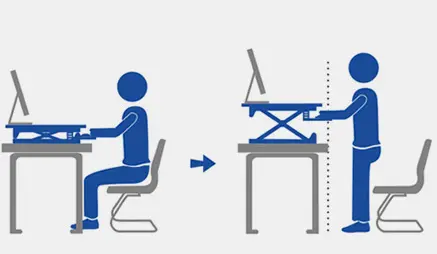 Illustration by Loctek describing the FlexiSpot Desktop Workstation
Illustration by Loctek describing the FlexiSpot Desktop Workstation
Loctek, the company behind this workstation, also sells larger workstations such as 35”, 41” and 47” versions (depending on your country). In Germany, there are only two sizes: 27” and 35”. The 27” workstation costs 280 euros (at the time of writing) and you can buy it on Amazon. That is what I did, and I chose the 27” because I didn’t need a large work surface.
Assembling the workstation
I chose the version M1B of this FlexiSpot workstation. I guess 1 stands for 27” and B stands for black (there is also a white version). I was happy to get the package delivered by DHL directly to my flat because it was pretty heavy:

The product was securely packed with Styrofoam:

The package contained the pre-assembled work surface and lifting mechanism, the keyboard tray and its two support arms, and an instruction manual:

At first glance, the work surface looks pretty heavy and robust. In my opinion, its finish is flawless, and after several weeks of use, I can confirm that it is good. Below is a picture of this work surface (without the keyboard tray) on top of a good old LACK Ikea table:

As mentioned in the introduction, this workstation uses gas springs to counterbalance the weight of the work surface and all the things placed upon it. On each side, you have one gas spring along with a lever:

To change the height of the work surface and therefore change your position (from sitting to standing for instance), you have to pull both levers at the same time, choose the height that you like, and release both levers. The gas springs are very smooth. I was a bit skeptical at first because I thought it could throw all my devices placed on the work surface, but there was no problem.
 Left side of the workstation: gas sprint and lever
Left side of the workstation: gas sprint and lever
So far, I only presented the main part of the workstation, but there is also a keyboard tray that I had to assemble myself. It took me 10 minutes to screw the support arms to the keyboard tray, and then add it to the main part of the FlexiSpot:

The keyboard tray has to be mounted under the work surface, secured with four bolts (2 on each side):

It took me less than 30 minutes to unpack the product and assemble it (finding a screwdriver took most of the time 😅). I had to “commandeer” the kitchen table for the review because we moved to Germany quite recently and we did not have an office desk.
Using the workstation
Below is a picture of the standing desk in a low position, with an Apple keyboard, a magic mouse, a 13” Apple MacBook Pro and a 22” Samsung monitor. There is still plenty of space on the work surface:

It is important to have enough space to fell comfortable while working in a standing position, and this workstation makes it easy. If you have a rather large keyboard, do not worry. There is also a lot of space on the keyboard tray:

Thanks to the gas springs and levers, you can adjust the height of the workstation without any effort. Yet, what matters the most is to focus on the height of the keyboard tray. If you take a look at all the recommendations to use a standing desk, you should set the keyboard tray at or slightly below your elbows height:
 My (right) elbow and the keyboard tray are at the same height
My (right) elbow and the keyboard tray are at the same height
In my case, I had to put a book below the external monitor. This good old monitor is quite old, and it does not have an adjustable stand. Loctek also sells a dual monitor mount that is compatible with this workstation by the way. This could be an interesting add-on because it would let you adjust the height of the screen(s) when you are in a sitting position too. When I am working in a sitting position, the keyboard is at the right height but the monitor is a bit too high, because I am not tall… Removing the book fixes this problem for me.
Now, you may wonder what this weird slot on the work surface is. Its purpose is to hold a tablet like an Apple iPad mini in the picture below. With my iPad mini, an significant portion of the screen is hidden in the slot, though. I don’t use this slot and I would have preferred a plain surface instead.

So far, the painted finish has held up perfectly. It is not glossy, it is not matte either, it is somewhere in between and I like it! One nice thing is that it does not highlight fingerprints or dust. The overall quality of the product is good, especially for this price (less than 300 euros). I find the plastics quite cheap though. When I moved the standing desk the first time, I slightly twisted one plastic part. There is no real damage and it is not broken but it is now slightly deformed 🤷
I am still investigating a minor problem with my workstation: while typing on the keyboard, I sometimes hear a sort of vibration sound that I am not able to locate. It isn’t “noisy” but I can hear it from time to time. Loctek didn’t know about this problem, though. I guess it’s only me then.
Conclusion
I have used this FlexiSpot product for more than a month now, not every single day but quite a lot to know what I like and what I don’t really like. The feature I found myself using a lot is switching from sitting to standing and back again. This is indeed one of the main advantages of such a product!
 Me, switching position by holding the two levers
Me, switching position by holding the two levers
Personally, I don’t think this workstation is ugly when put on top of a desk but you may not like it. Also, you cannot put too much weight on the work surface (~15kg for the 27”). If I had to choose between a full standing desk and such a product, I wouldn’t know what to choose. I like the fact that half the surface of my desk is still available at a regular height (without having to change anything). Having a full standing desk could be nice too, though.
To conclude, the FlexiSpot Desktop Workstation 27 inches is great, especially if you are interested in trying to work in a standing position first and you don’t want to (or cannot) afford a full standing desk. The quality of this product is good (quite heavy and it seems very robust). I would recommend this product for those who want to give standing desks a try.
ℹ️ Feel free to fork and edit this post if you find a typo, thank you so much! This post is licensed under the Creative Commons Attribution-ShareAlike 4.0 International (CC BY-SA 4.0) license.
Comments
You can get in touch with me on Mastodon or send me an email if you prefer.